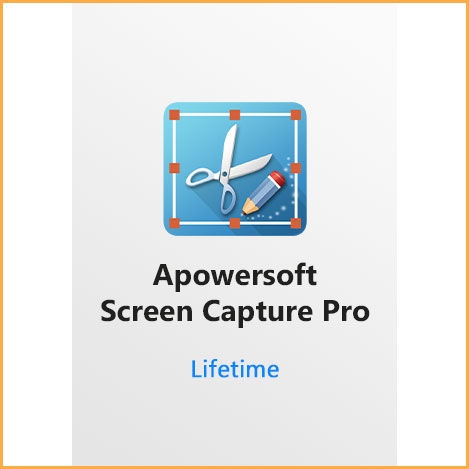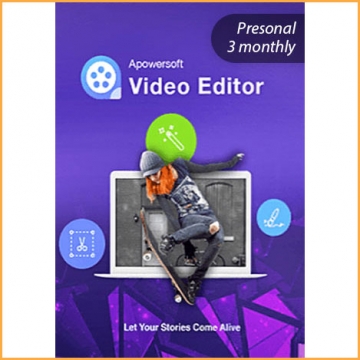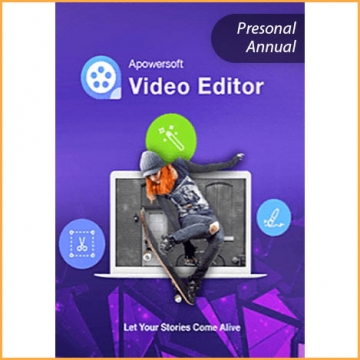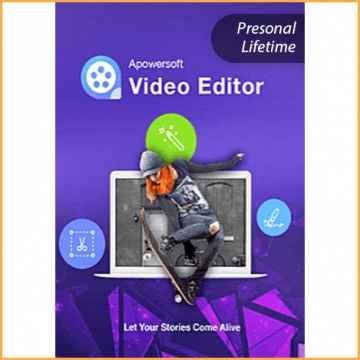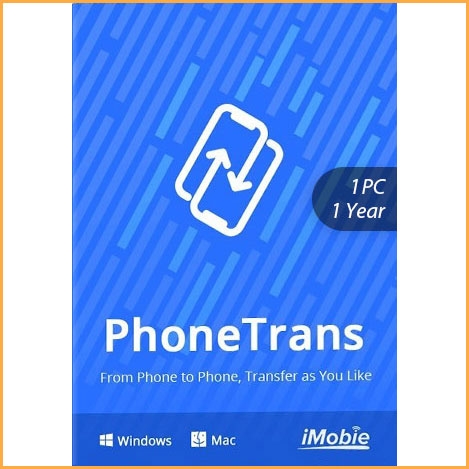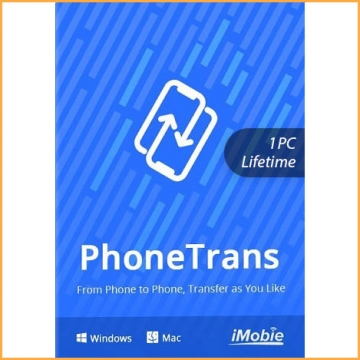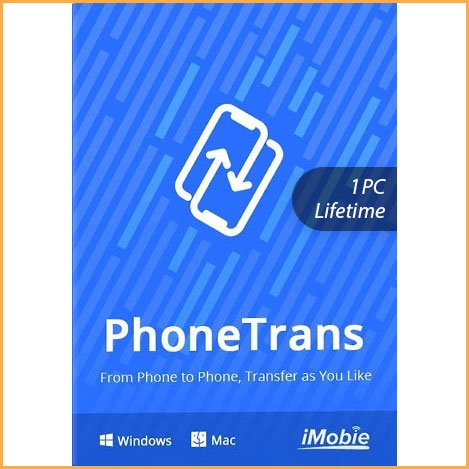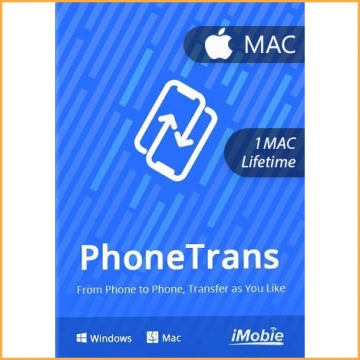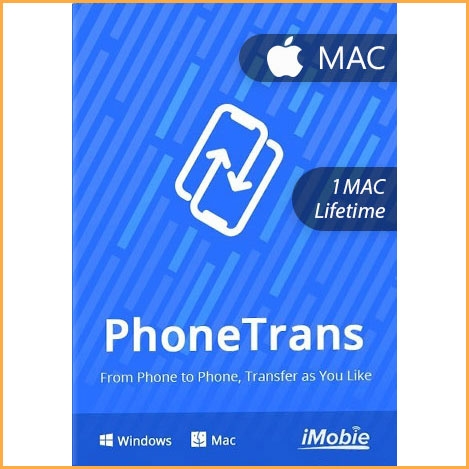Apowersoft Screen Capture Pro - Lifetime
Buy Apowersoft Screen Capture Pro now!
Apowersoft Screen Capture Pro is a feature-rich application that packs numerous tools to help you record or take screenshots of your desktop that you upload directly to the major social network seamlessly.
You will receive your code to redeem in your account within minutes by email. In order not to miss out the mail, please check the spam or junk mail folder too!
Delivery Time: 1~24 hours
How to download: Download Link
Apowersoft Screen Capture Pro is only valid for Windows, please choose right version.
Apowersoft Screen Recorder Pro prides itself on being an easy-to-use, yet powerful, desktop tool for recording screen and audio activity simultaneously.
This advanced application also allows you to save your videos as standard MP4 files. By using its built-in converter you can then transform these files into a plethora of formats with no quality loss. Apowersoft Screen Recorder Pro really does record all desktop activities. Flexible capture modes come as a result of its intuitive interface. It will also let you add webcam video into the screencast to achieve video-in-video effect.
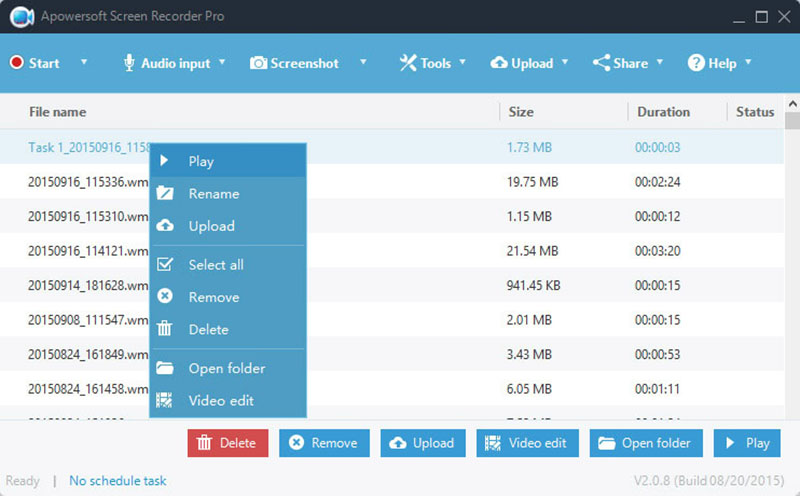
- Simple and advanced image editor
This professional screenshot program lets you to do several modification, add annotation or bring some effects. It comes with instant editing sidebar and advanced editing panel to do all edits quickly. - Annotate screenshot
The quick editor of screenshot software can be used to annotate the snapshot and also it helps you to add lines, text, arrows, highlight, blur and other to captured image. There is also other advanced edit like cropping, resizing, rotating or adding effects like shadow, torn edge and more. - Scheduled recording
Do image or video recording by configuring specific time to do screen capture automatically without requiring your presence. It is also used to do surveillance of your computer in the background. Here, the user won’t find it hard to create scheduled screenshot and provides flexible setting. If you need to scheduled screenshot on daily or weekly basis then you can use this screenshot as a best tool. - Capture Game
You can capture game in perfect manner where you can capture any kind of game and also share the memorable game play moment with others. - Upload and share
It comes with integrated image uploading and social sharing button where you can upload images to cloud space or share images with other. The uploading and sharing process come seamlessly in the screen capture software. There is free cloud space with security protection as well as easily share it on social media like Facebook, Twitter, Google+ and more. You can also do auto generated link like direct link, image link, HTML link and BB code link.