iRingg - iPhone for Mac
Buy iRingg - iPhone for Mac now!
Cleaning out all the weed can be easy with software like PhoneClean. PhoneClean is a really cool piece of software that helps you clean your iPhone and reclaim free space. By bringing you hands-free cleaning, deep privacy protection, ultimate acceleration and a host of innovative iOS maintenance features, PhoneClean can elevate your iPhone, iPad experience, and even a whole new scale.
You will receive your code to redeem in your account within minutes by email. In order not to miss out the mail, please check the spam or junk mail folder too!
Official download:Please click here >>
Creating ringtones for the iPhone is a much more complicated process than it should be, although the whole thing basically boils down to just picking a sound and uploading it to your phone. iRingg is a simple application that allows you to create original ringtones for your iPhone. What's more, it's very easy to use as everything is designed as a simple wizard that guides you step by step. With a simple method, users can easily manage the program regardless of their experience with such tools.
iRingg will allow you to make personalized ringtones from almost anything you can find on the internet. Easily trim audio clips of songs in your iTunes library or instantly find them on SoundCloud or YouTube. Add sound effects or record your own and use filters to create your own ringtones. Push the newly created ringtone directly to the iPhone by wired or wireless connection, and it will appear in the Default Ringtones section.

User interface design is simple and easy to use
The interface of the app is very intuitive, and the first thing you need to do is choose the source of your new ringtone. You can search for files online or browse your local drive and select songs on your computer. Supported online services include YouTube and Soundcloud, and you can process WAV, MP3, and WMA files natively. There is also drag and drop support for locally stored files.
The search process is convenient and fast
No need to enter a YouTube video link, as a search box will automatically find your keywords. The search process is usually very fast, and the results are displayed in the same window with a label indicating the service that stores them. You can preview each result to make sure the correct one is selected, then select it to proceed to the next step. Basic information such as length, number of views and upload date is provided here.
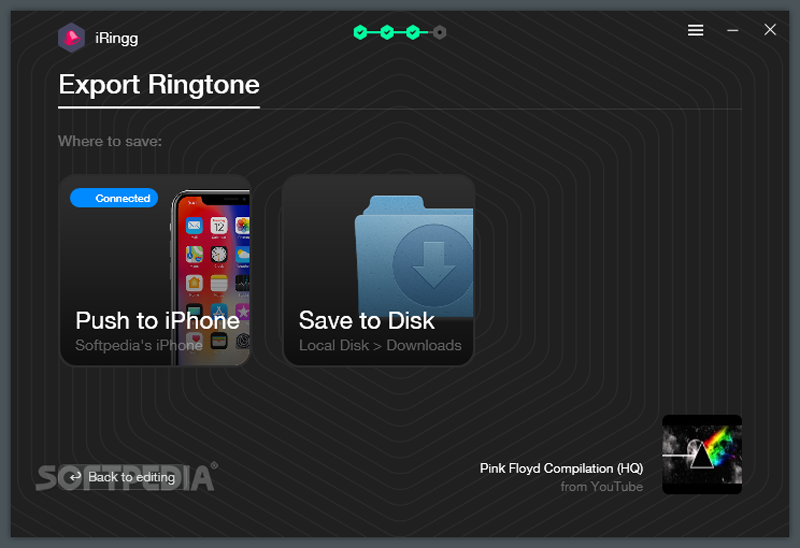
iRingg also allows you to personalize your ringtone with intros and effects. If you have a microphone, you can create an intro with your own voice, or add sounds like explosions, kisses, and more. While adding a voice message is a neat touch, the other effects don't really make sense and I thought it would be more useful to let users add their own sound effects. Also, the fade-in and fade-out effect options for ringtones are very useful.
After clicking the export button, iRingg will give you two different options to upload the ringtone directly to your iPhone or save it as a local M4R file. Pushing ringtones to the iPhone is very fast, although it requires connecting the iPhone to your system via a cable and allowing access to its files.
All in all, iRingg is a very easy way to create iPhone ringtones, and it only requires a few small improvements here and there to complete an impressive feature pack. It's very easy to use, runs fairly fast, and includes support for YouTube, arguably the best source of songs and audio files for ringtones.




