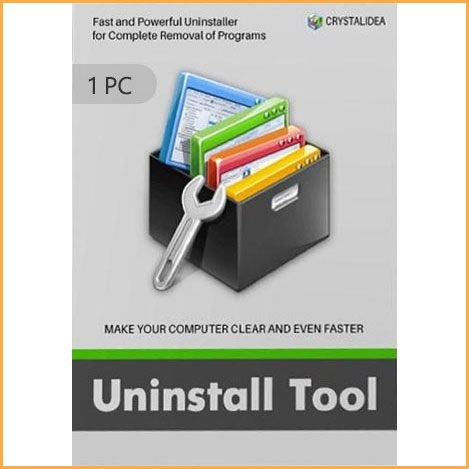Uninstall Tool 3 Standard - 1 PC
Buy Uninstall Tool 3 Standard - 1 PC now!
Quick, powerful and reliable alternative to standard Windows Add/Remove Program. It's a fast, secure and convenient way to remove unneeded applications and improve your computer efficiency.
You will receive your code to redeem in your account within minutes by email. In order not to miss out the mail, please check the spam or junk mail folder too!
Delivery Time: 1~24 hours
How to download: Download Link
Uninstall Tool 3 Standard is only valid for Windows, please choose right version.
Quick, powerful and reliable alternative to standard Windows Add/Remove Program. It's a fast, secure and convenient way to remove unneeded applications and improve your computer efficiency.
Installation Tracker (Installation Monitor) lets you install a program and trace everything it creates on your PC in real-time mode! When uninstalling a traced program Uninstall Wizard will completely delete ALL its items from your HDD and Windows Registry as if this program was never installed before!

Uninstall Wizard
- Perform thorough search for leftovers on your PC without having to rely on the default uninstaller which can leave a lot behind.
- Works perfectly in pair and clean-up everything traced by Install Tracker (installation monitor).
- When a file or folder is currently in use by the system, Uninstall Wizard schedules removal of such items on the next Windows reboot.
- Detect and force terminate running processes (associated with the app to be removed) prior to uninstallation.
- Detailed removal log at the end of each uninstallation.
- Works quickly and securely – you can always check and select what is about to be removed.
Install Tracker
- Real-time tracing: no need to capture system snapshots before and after installation.
- Perfectly accurate: the monitor uses the kernel mode driver (which tracks only ‘our’ processes).
- When uninstalling a traced app, Uninstall Wizard deletes every single trace of the app leaving your Windows absolutely clean.
- Real-time log with detailed information about installation progress with Stop and Revert function.
Force Removal
- Performed with Uninstall Wizard to locate and delete leftovers without running the default associated uninstaller.
- Remove apps with corrupted installations or partially installed/uninstalled apps.
- Best results are achieved when an app was previously installed using Install Tracker (installation monitor).
- Batch Uninstall
- Activate batch mode by holding the Ctrl key and select required apps by clicking on them one by one (or hold the Shift key and use keyboard Up/Down keys to select items next to each other).
- Batch Removal uses powerful Uninstall Wizard to locate and delete leftovers.
- This also works for Startup Programs.
Startup Manager
- Enable/Disable or Delete any app that starts on Windows startup
- Detect invalid entries
- See detailed information of each entry (installation folder, publisher, command line, status and source)
- Batch operating for selected items (use Ctrl key for selecting multiple programs)
- Add a new startup program
Portable Mode
- There’s no need to install Uninstall Tool on every PC to use all of its features.
- Take the app wherever you go (on a USB flash drive) along with its settings & license. Use it on any Windows computer.
- Uninstall Tool Portable can be used on multiple computers by a single person.
- Program cache and installation tracing data are still located on local machine.