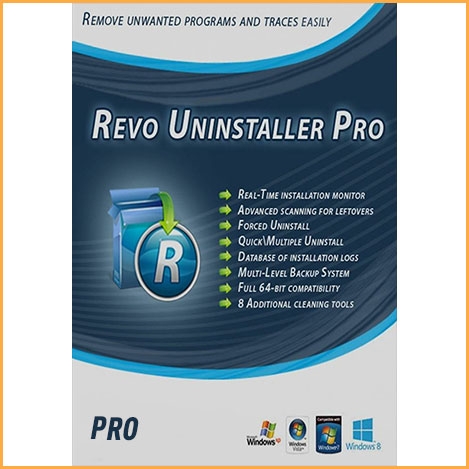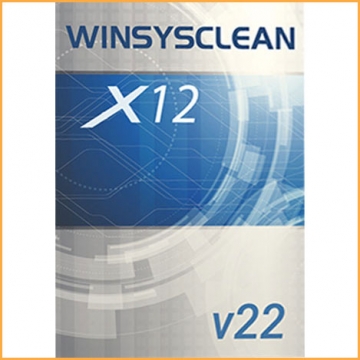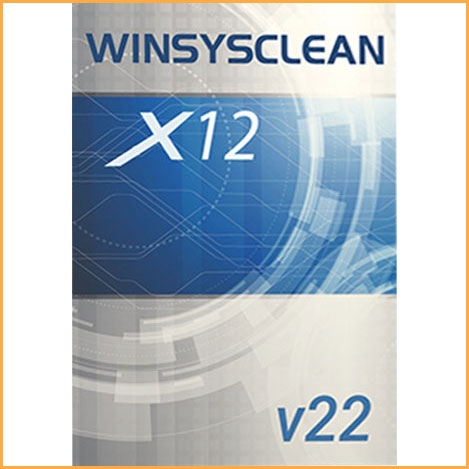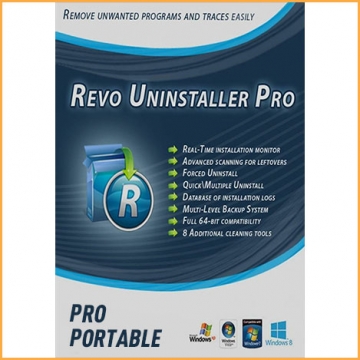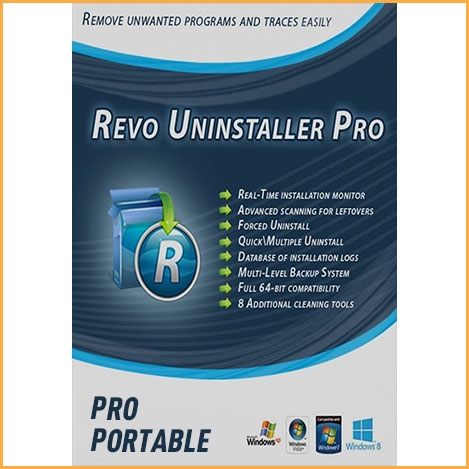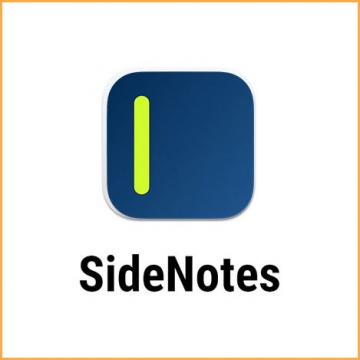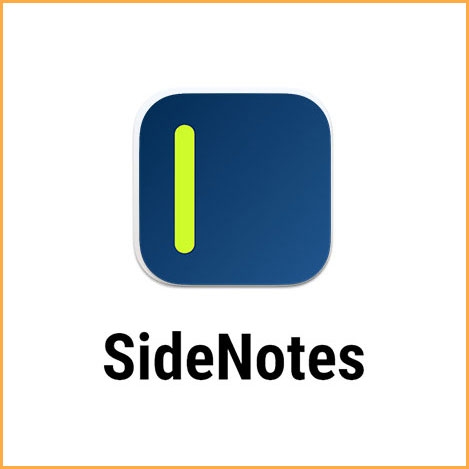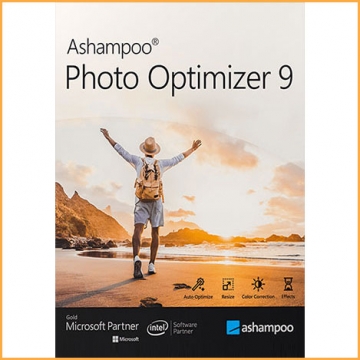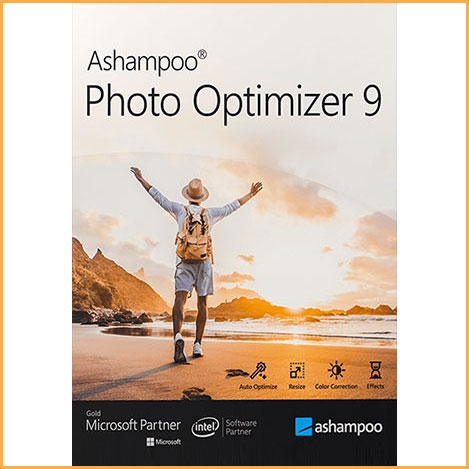Revo Uninstaller Pro 5
Buy Revo Uninstaller Pro 5 now!
Removing software from the computer requires a procedural process which can consume a lot of time and many harmful tools does not allow Add or Remove programs to uninstall them. To speed up the uninstalling process and get more control over the installation, Revo Uninstaller Pro is the best tool with an easy to use interface and powerful options. You can take it anywhere with you in your portable storage devices and run it on any computer. It analyzes the complete drive and checks for unnecessary files, folder, registration entries, duplicate content, and more to keep your system junk free.
You will receive your code to redeem in your account within minutes by eMail. In order not to miss out the mail, please check the spam or junk mail folder too!
Official Download: Download Link
Please note: The standard version supports 1 computer installation. And the activation code is purchased by the agent from the official batch. Due to the regulations of this activation code, the maintenance date starts to count down after receiving the goods. Therefore, the maintenance update date of the activation code you receive may be a few days shorter than the actual one.
- Complete powerful software uninstall
- Expert 3-mode leftover removal
- Quick Uninstall
- Multiple/Batch Uninstall
- Backup options and Uninstall History
- Free professional technical support
- Compatibility with 32-bit and 64-bit versions of Windows Vista, 7, 8, 8.1, 10, and 11